Airdroid
>This app allows you to take complete control of your Android device via your computer’s Web browser.
>locate your android device.
>wipe all personal data.
> take a photo of thief who tried to unlock your device but failed.
>Manage applications of android device from your PC browser.
>use camera from PC browser and take device screenshots.
>upload and download files from PC to device at a very good speed.
>manage phone contacts and messages all from your PC browser.
>>>>Airdroid app available for all android devices (free) at Googleplay.
All in One Toolbox
 >1Click Memory Booster.
>1Click Memory Booster.
> Task Manager.
> Android Cleaner.
> 1X1 Memory Booster Widget.
> 1X1 Memory Cleaner Widget.
> Auto Memory Booster service.
> Auto Memory Cleaner service.
> Boost with cleaning.
> Pie charts of Memory usage.
> Uninstall RAM consuming Apps.
> See All the details of running Tasks.
> White-list.
> Individual Task Kill and All in one kill.
> All Application Cache cleaner.
> Browser History Cleaner.
> Browser Cache Cleaner.
> Clipboard Cleaner.
> Gmail Search History Cleaner.
> Google Maps Search History Cleaner.
> Google Play Store Search History Cleaner.
> YouTube, Google Search and Talk History Cleaner (Manual assist)
> 4 Memory Boost Levels. With Super Strong Boost.
My Script Calculator
 With MyScript Calculator, perform mathematical operations naturally using your handwriting.
With MyScript Calculator, perform mathematical operations naturally using your handwriting.
Specially designed for Android devices.
Easy, simple and intuitive, just write the mathematical expression on the screen then let MyScript technology perform its magic converting symbols and numbers to digital text and delivering the result in real time.
The same experience as writing on paper with the advantages of a digital device.
Solve mathematical equations by hand without actually having to crunch the numbers yourself.
download link.
Enjoy your calculations.!!!!!
Pie Controls
Touch the left and right edges of the screen.
Easy Interface PieControl!


Enjoy!!!!!

Photoshop Touch for Phone
Bring the fun and creative possibilities of Adobe® Photoshop® software to your phone with Adobe Photoshop Touch for phone.
Transform your images with core Photoshop features. Combine images, apply professional effects, and share results with friends and family through Facebook and Twitter — all from the convenience of your phone. Enjoy most of the same features as the tablet version:
• Use popular Photoshop features, such as layers, selection tools, adjustments, and filters, to create mind-blowing images.
• Improve your photos using classic Photoshop features to bring out the best in your photography. Apply precise tone and color adjustments to your entire composition, a particular layer, or a select area.
• Create something other-worldly using painting effects, filter brushes, and so much more. With Photoshop Touch, the creative possibilities are endless.
• Make your images pop with graphical text. Apply strokes, add drop shadows and fades, and more.
• Take advantage of your device’s camera to fill an area on a layer with the unique Camera Fill feature.
• Quickly combine images together. Select part of an image to extract just by scribbling with the Scribble Selection tool. With the Refine Edge feature, use your fingertip to easily capture hard-to-select image elements, like hair.
• Start a project on your phone and finish it on your tablet* or back in Photoshop** at your desk using a free membership to Adobe Creative Cloud™.*** Your projects are automatically synced between your devices.
• Free membership to Creative Cloud provides 2GB of cloud storage.
• Work on high-resolution images while maintaining the highest image quality. Images up to 12 megapixels are supported.
Screenshots :
>This app allows you to take complete control of your Android device via your computer’s Web browser.
>Desktop SMS
Send & receive SMS via your current carrier from the comfort of your computer. Faster typing and navigation with the full keyboard and large screen.
>Files and Media
Move photos, videos, ringtones and any other files on and off Android, all without a USB cable over same wifi network.>locate your android device.
>wipe all personal data.
> take a photo of thief who tried to unlock your device but failed.
>Manage applications of android device from your PC browser.
>use camera from PC browser and take device screenshots.
>upload and download files from PC to device at a very good speed.
>manage phone contacts and messages all from your PC browser.
>>>>Airdroid app available for all android devices (free) at Googleplay.
All in One Toolbox
 >1Click Memory Booster.
>1Click Memory Booster.> Task Manager.
> 1X1 Memory Booster Widget.
> 1X1 Memory Cleaner Widget.
> Auto Memory Booster service.
> Auto Memory Cleaner service.
> Boost with cleaning.
> Pie charts of Memory usage.
> Uninstall RAM consuming Apps.
> See All the details of running Tasks.
> White-list.
> Individual Task Kill and All in one kill.
> All Application Cache cleaner.
> Browser History Cleaner.
> Browser Cache Cleaner.
> Clipboard Cleaner.
> Gmail Search History Cleaner.
> Google Maps Search History Cleaner.
> Google Play Store Search History Cleaner.
> YouTube, Google Search and Talk History Cleaner (Manual assist)
> 4 Memory Boost Levels. With Super Strong Boost.
My Script Calculator
 With MyScript Calculator, perform mathematical operations naturally using your handwriting.
With MyScript Calculator, perform mathematical operations naturally using your handwriting.Specially designed for Android devices.
Easy, simple and intuitive, just write the mathematical expression on the screen then let MyScript technology perform its magic converting symbols and numbers to digital text and delivering the result in real time.
The same experience as writing on paper with the advantages of a digital device.
Solve mathematical equations by hand without actually having to crunch the numbers yourself.
download link.
Enjoy your calculations.!!!!!
Pie Controls
Touch the left and right edges of the screen.
Easy Interface PieControl!
download link for pie controls.
another app for pie control lovers is the LMT LAUNCHER available for rooted devices only.
LMT launcher download link.
screenshots:


- Launch an app of your choice
- Go to the home screen
- Bring up the recent apps list
- Menu
- Back
- Search
- Search Long-Press (to activate voice search)
- Next app (if any)
- Previous app (if any)
- LMT (to directly launch the LMT Launcher interface)
- Toggle Wi-Fi
- Toggle a system activity
- Launch a webpage
- Trigger an arbitrary script
- Kill the current app
- Kill all apps
- Trigger a Tasker-created task
- Open the notification bar
- Open Quick Settings (on Android 4.2 Jelly Bean)
Enjoy!!!!!

Photoshop Touch for Phone
Bring the fun and creative possibilities of Adobe® Photoshop® software to your phone with Adobe Photoshop Touch for phone.
Transform your images with core Photoshop features. Combine images, apply professional effects, and share results with friends and family through Facebook and Twitter — all from the convenience of your phone. Enjoy most of the same features as the tablet version:
• Use popular Photoshop features, such as layers, selection tools, adjustments, and filters, to create mind-blowing images.
• Improve your photos using classic Photoshop features to bring out the best in your photography. Apply precise tone and color adjustments to your entire composition, a particular layer, or a select area.
• Create something other-worldly using painting effects, filter brushes, and so much more. With Photoshop Touch, the creative possibilities are endless.
• Make your images pop with graphical text. Apply strokes, add drop shadows and fades, and more.
• Take advantage of your device’s camera to fill an area on a layer with the unique Camera Fill feature.
• Quickly combine images together. Select part of an image to extract just by scribbling with the Scribble Selection tool. With the Refine Edge feature, use your fingertip to easily capture hard-to-select image elements, like hair.
• Start a project on your phone and finish it on your tablet* or back in Photoshop** at your desk using a free membership to Adobe Creative Cloud™.*** Your projects are automatically synced between your devices.
• Free membership to Creative Cloud provides 2GB of cloud storage.
• Work on high-resolution images while maintaining the highest image quality. Images up to 12 megapixels are supported.
Screenshots :











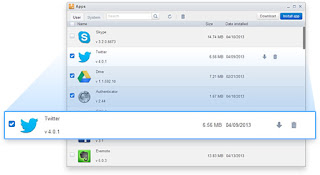
+v1.8.jpg)







0 comments :
Post a Comment